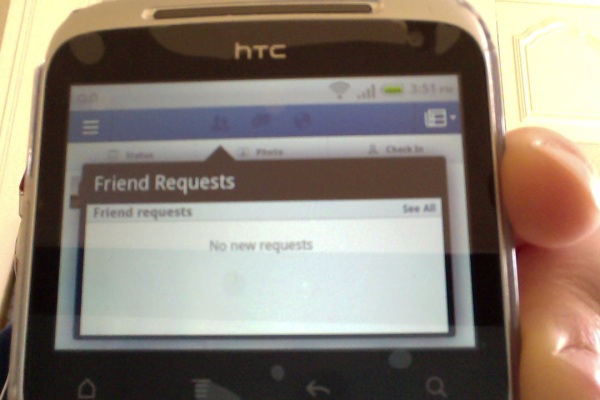WhatisWeb2.0?
As described here http://en.wikipedia.org/wiki/Web_2.0 and here http://oreilly.com/web2/archive/what-is-web-20.html Web 2 is an area of web design which is becoming increasingly more popular, as big business realises the complete power that social media has over their possible customer base. Web 2 is a concept that endorses user driven, easily navigable design. As many designers will say, it is all about keeping the user within your site by providing interesting, helpful content and links which interact well with all the other social media, adding to the user’s digital comunication life. Web 2 promotes the idea of user participation and looks towards a world where that interaction is what will make up the majority of web content. These ideas will allow the progression of the ‘cloud’ to become the norm; for example most social sites allow the user to store their own data and mixed media there, making the idea of personal, physical computer storage increasingly a thing of the past. 
This image (above) illustrates how all computers in the future will use the ‘the cloud’ for storage and to access programmes and applications.
Whilst this image (above) shows the physical storage or hosting servers required to continue with the web 2 revolution of computing, communication and the internet.
I found this You Tube video very helpful http://www.youtube.com/watch?v=0LzQIUANnHc…
The video spoke about the users experience and how the web is becoming more and more user centred. What is meant by this, is that web designers are increasingly striving to create an environment where the user feels at home in an area that feels as familiar as the desk top. The desk top format is easily recognisable and immediately navigable to any user. This format allows the user to drag and drop files and store them in as many ways as they could ever require, something that web 2.0 is aiming to increase in the future.
The Buzz Words of Web 2.0…
Blogging –
http://www.youtube.com/watch?v=NN2I1pWXjXI&feature=endscreen&NR=1
http://www.youtube.com/watch?v=FgJTxmdynX0&feature=endscreen&NR=1
Writing online in a journal type way .i.e. a travel log with text, video and images – A recipe and food blog – OR – A blog about you and your every day life. Blogging is a way of advertising yourself and what you do, which can be linked to any other social media site you belong to. This increases the amount of followers of your blog, therefore increasing the promotion of yourself as an individual or as a business.
Mashups –
http://en.wikipedia.org/wiki/Mashup_(web_application_hybrid) http://www.youtube.com/watch?v=U9sENSA_sjI – 
This refers to the combined use of different API’s (Application Programme Interfaces – Apps people interact with) to create new and exciting applications. What is meant by this is, if your site requires a map of up and coming music venues and their events, then you would mash up a diary listing with Google maps to create a new app giving the user the exact information in one go rather than having to use the two different apps independently of each other. This is a lot easier than writing/programming an app from scratch, it also allows anyone free reign to create new mash-ups online without seeking any permission as would be needed when adding anything to a desktop operating system.
Ajax –
http://en.wikipedia.org/wiki/Ajax_(programming)This term has come to represent a broad range of technologies which enable the web to continually keep running whilst being able to connect to the server in the background.
RIA –
http://en.wikipedia.org/wiki/Rich_Internet_application http://www.jamesward.com/2007/10/17/what-is-a-rich-internet-application/This RIA – Rich Internet Application – is best described by saying that its main aim is to create a web where the users experience is enhanced by the amount of control they have over their own internet environment. This is created by using plugins which enable the use to taylor their experience – i.e. adding a RSS feed or linking to Facebook.
Flash –
This is an adobe application which is used for animation and video but is soon to be out moded by the introduction of their new Edge application which will rely more on html5, making the programme more open access (less restrictive) to all its users.
SOA –
Feeds & RSS –
http://www.youtube.com/watch?v=0klgLsSxGsU
This requires a user to subscribe to content from their favourite web sites, making it easier for them to access this content as it is delivered to them, rather than them having to search for it individually which wastes time.
Social Media –
http://www.youtube.com/watch?v=MpIOClX1jPE&feature=endscreen&NR=1
Allows the whole world to interact comment and rate content – with sites such as Flickr, Facebook, vimeo, you tube and twitter.
Tagging –
http://www.practicalecommerce.com/articles/589-What-Are-Tags-And-What-Is-Tagging-
http://www.youtube.com/watch?v=O50GXw11748
Adding comment or tagging yourself into another persons content.
Wiki –
This pertains to users adding their own content to wikipedia – adding correct information about a particular topic. This content could then be linked to other sites.
Podcast –
http://en.wikipedia.org/wiki/Podcast
This is a series of sequentially uploaded files which have been recorded for users to access. An example of this is the podcast that radio one makes of their breakfast show best bits every day – this is then made available for any users to download for as long as the file remains available on the BBC server.
To conclude, web 2.0 aims to provide a user friendly environment which gives easily navigable content that be interacted with, commented on, shared and rated by the rest of the world.
The future internet – Web 3.0 is on its way!…
http://www.youtube.com/watch?NR=1&feature=endscreen&v=off08As3siM
B) Mobile technologies and the web Mobile websites(Note:NOTmobileApps)have become more popular over the last couple of years. Describe at least 2 platforms for creating a mobile website eg online or through frameworks like jQuery Mobile and what usability and design considerations should be taken into account when designing websites for mobile. Research and analyse at least one mobile website and describe how it differs from its usual browser formatted version eg. Flickr mobile.
Platforms for creating a mobile website –
Articles and website I found:
http://mobile.smashingmagazine.com/2010/11/03/how-to-build-a-mobile-website/
http://mashable.com/2010/12/16/create-mobile-site-tools/

http://www.webpagefx.com/design-build-mobile-web-site.html
http://en.wikipedia.org/wiki/Mobile_Web
How does the design differ from full screen internet to mobile internet? –
There are several important factors to take into consideration when creating a mobile version of a website. They are as follows…
- The site needs to be designed to allow for the use of gesture and touch technology.
- It must be responsive – this means it includes some code that will allow the site to either resize to fit the device where it is being displayed or navigate to the mobile version of the site.
- Best practice when designing for mobile is to make sure that this version is is stripped back to its simplest form, whilst keeping hold of all its functionality. This makes the site simple to navigate and more likely to attract repeat visits, unlike those sites where the user has to repeatedly enlarge, shrink and scroll the access the entire page content.
Review of Facebook – the difference between mobile and web: –
Here is a shot of my Facebook page…
It is the full size site which has a lot of content available in one space –
this includes chat, apps, status and more.
Here (below) are some shots of my mobile showing the basic layout of the mobile site…
As above this (below) is the home part of the site shown here in both mobile and full views.
Above you can see this section of the site in mobile form, below is the site in its full form…
Above the mobile version of the friend request area of the site, below is the full version…
Above the shot of the mobile message area, below the view of the full site message area…
All of these images illustrate how mobile and full web pages differ in design. In the mobile version of Facebook all of the functions have been simplified in their layout, most being given their dedicated page. This is unlike the full web version where there are many functions and applications are available on one page. The mobile version also incorporates easy upload of videos and images, as almost all phones have cameras these days, making it the quick way to publicise what you have been up to on the move. Now you don’t need to wait until you can use your laptop to connect with Facebook friends!